
Why trainings at CAD Projekt K&A
Learn all the functions and possibilities of our software! Take part in a professional training course that will give you the comfort, practical knowledge and skills you need to design for yourself.
The training principles are simple: you learn by designing! Each participant works on a separate computer, drawing a room from scratch, all under the guidance of an experienced trainer who explains the design steps step by step.
For whom
You do not have to be a professional architect and designer to benefit from our training. We are also open to students and beginners for whom design is an adventure and a completely new idea for life. The training program is adapted to people of all levels.
Find out more about our trainings
Training organiser:
CAD Projekt K&A Sterczała, Sławek Spółka Jawna
ul. Rubież 46, 61-612 Poznań
NIP: 779-00-34-266, REGON: 632223660
Contact person:
Bożena Wolińska
Training and communication coordinator
mobile +48 505 138 863
Why it’s worth it

Individual approach to each participant

Experienced trainers

Practical knowledge

Learning in small groups

Certificate confirming skills

Comfort and safety of on-site training
In what form do we provide training
Online training
- Practical live workshop
- All activities performed under the guidance of a trainer
- Pace adjusted to participants’ progress
- Learning from anywhere
- Before the training, each participant receives training materials
- Certificate at the end of the training
On-site training
- Practical workshops at company headquarters
- Direct contact with the trainer
- Training materials
- Professional equipment
- Complete comfort and sanitary safety
- Delicious coffee and lunch
- Upon completion of the training, each participant receives a certificate
Individual training
- Bespoke training, tailored to the specific needs of the participant
- Choice of training mode: classroom or online
- Possibility to work on your own project, already started
- Upon completion of the training, each participant receives a certificate
Meet our trainers

Marzena Zimniak
Designer and specialist in the kitchen industry. She has not only worked professionally with our software for many years, but has also been invited to test newly introduced modules and updates. As a result, she is familiar with all of the software’s capabilities and operating principles.

Anastazja Dublaga
A designer with many years of experience gained in kitchen studios and design salons. She also ran her own business. In designing, he pays special attention to ergonomics and design. She likes combining styles, although her greatest satisfaction is creating elegant and sublime interiors.
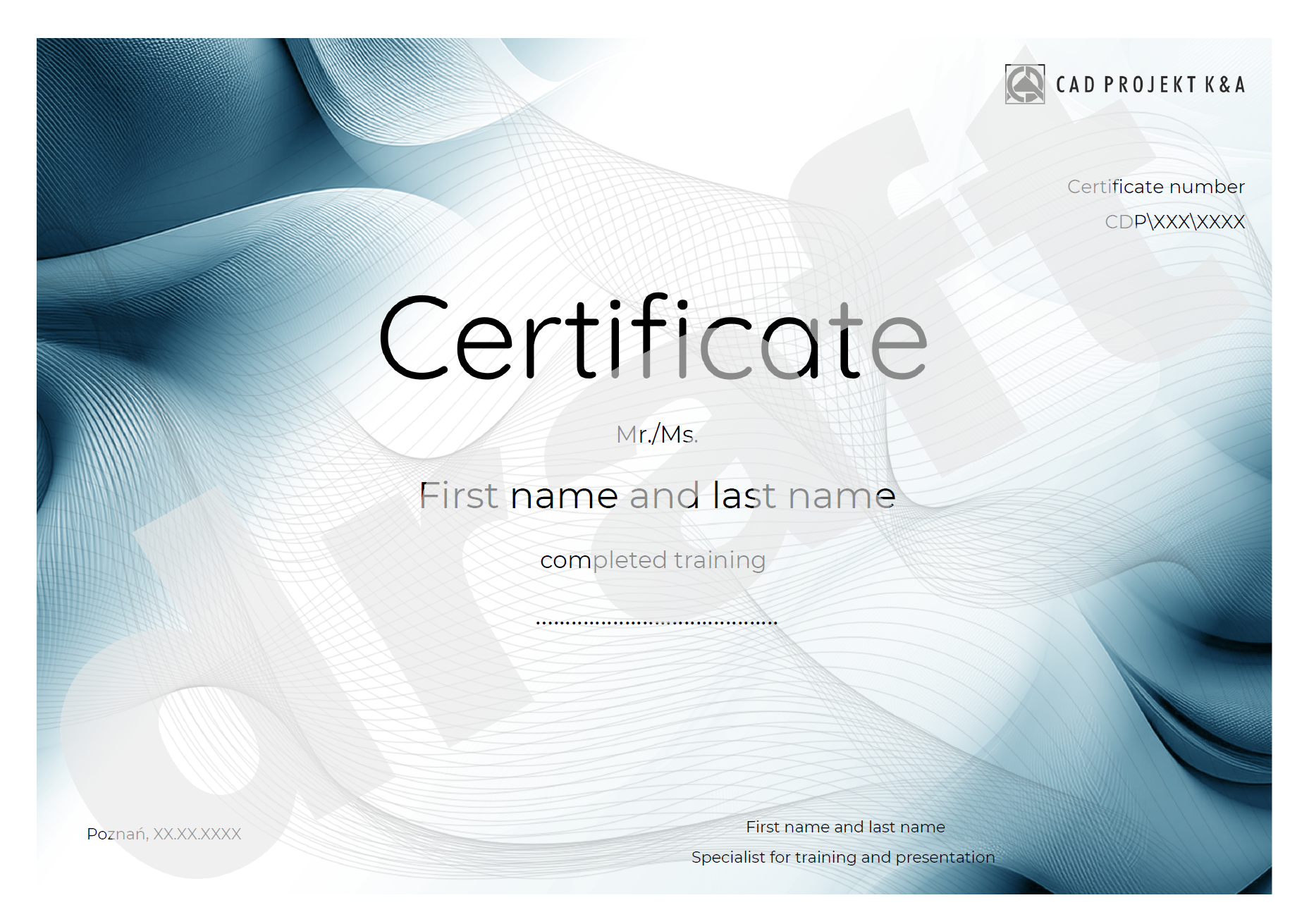
Certificate
On completion of the training, you will receive a personal certificate confirming your skills. The condition for receiving the Certificate is full participation in the training and completion of the project.
This is a valuable document to show off to your current or future employer. Our clients admit that such a certificate has often helped them get their dream job. For many architects, receiving it was the first step in setting up their own business.
Financing of training
Our training courses can be financed from EU and state support programs (including the Human Capital Operational Program) of the Labour Offices, the European Union (EU) and the European Social Fund (ESF). We have an entry in the register of training institutions (no. 2.30/00098/2009) – keep this in mind when filling in your application.
If you have any questions, we are happy to provide any information.

Customers recommend our training courses

I took part in a 3-day training course on CAD Decor PRO and thanks to Ms Marzena, I fully understood how it works. I felt that I had placed myself in the hands of a professional who explained all aspects of design in an interesting and accessible way. It was worth it!
Nina

I sincerely recommend it – the training was conducted at a very high level. Ms Marzena explained everything in a matter-of-fact and accessible manner.
Sebastian

I signed up for a short training course of a few hours “to get started”, but that was enough for me to later design the bathroom for my new flat myself. I am very satisfied.
Magdalena

Training at CAD Projekt K&A’s premises is conducted in a friendly atmosphere and good conditions. All equipment for the duration of the training is provided by the company. The leader is a trainer with a vocation! I have received knowledge and skills which today allow me to deal with design professionally.
Michał
Frequently asked questions
PRE-TRAINING RECOMMENDATIONS
- acquaintance with the manual operation of the visualization (operation of the camera, e.g. colouring a demonstration project from scratch)
- acquaintance with the arrangement of the program icons and the windows they activate
WHAT WE PROVIDE IN THE TRAINING
ONLINE TRAINING:
- training materials
ON-SITE TRAINING:
- own computer equipment with necessary software
- open internet access (WiFi)
- training materials
- office supplies (pens, pencils, notepads)
WHAT TO BRING TO THE CLASSROOM TRAINING
- laptop with installed CAD software and HASP key if you want to work on your own computer (for advanced training)
- a memory stick for data exchange
- possibly – computer equipment (laptop/stationary) for installation of CAD Projekt products andverification of the configuration (to be carried out by the service during the training). Earlier contact with the service required: pomoc@cadprojekt.com.pl or tel. +48 61 662 38 83
WHAT TO PREPARE FOR THE ONLINE TRAINING
- a computer with up-to-date software installed
- two monitors
- mouse
- microphone and loudspeaker/headphones
- a camera (you can use the camera on your phone/tablet)




